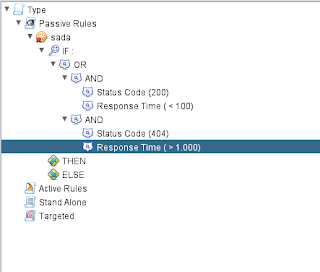The GSoC 2013 is now ended, and this post will describe shortly the current status of the project.
Of course, this sort of projects has always a load of things which can be done, and I'll continue to work on it, after this great summer of code. I'm pretty happy about how things went... I worked a lot, of course, but I enjoyed this experience a lot!
After this brief introduction, I can declare the status of my project as checked in.
Many things can still be made, and some minor tweaks which can improve user experience.
You can find:
- full Zest documentation here (API), and here (wiki);
- Zest code here (Official) and here (my repo, a fork with my latest changes);
- Zap Code here;
- Zap-extensions code here.
Minor Tweaks:
- Adding ExpressionLength Dialog;
- Adding a hover over to the IF node showing the full expression tree;
- Same as before for AND/OR nodes;
- Change some menu names.
Some Screenshots of the Project:
 |
| Conditional UI |
 |
| Structured Expression UI |
 |
| SurroundWith menu for Expressions |
 |
| A complex Script using Loops and Structured Expression (with debug output). |
for more screenshots, contact me, or simply check it out and try it ;)
Things Made:
- Created Structured Expressions inside Zest;
- Added support for Structured Expression in ZestConditional & ZestAssertion
- Added Loop to Zest as a new Statement;
- Added support for the runner which manages loops of different types;
- Added UI in ZAP for the changes above;
- Tests;
- Docs.
For more information, please do not hesitate to write a comment or to email in the dev-groups or to me directly.