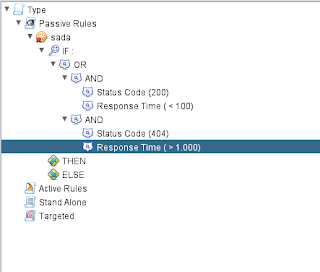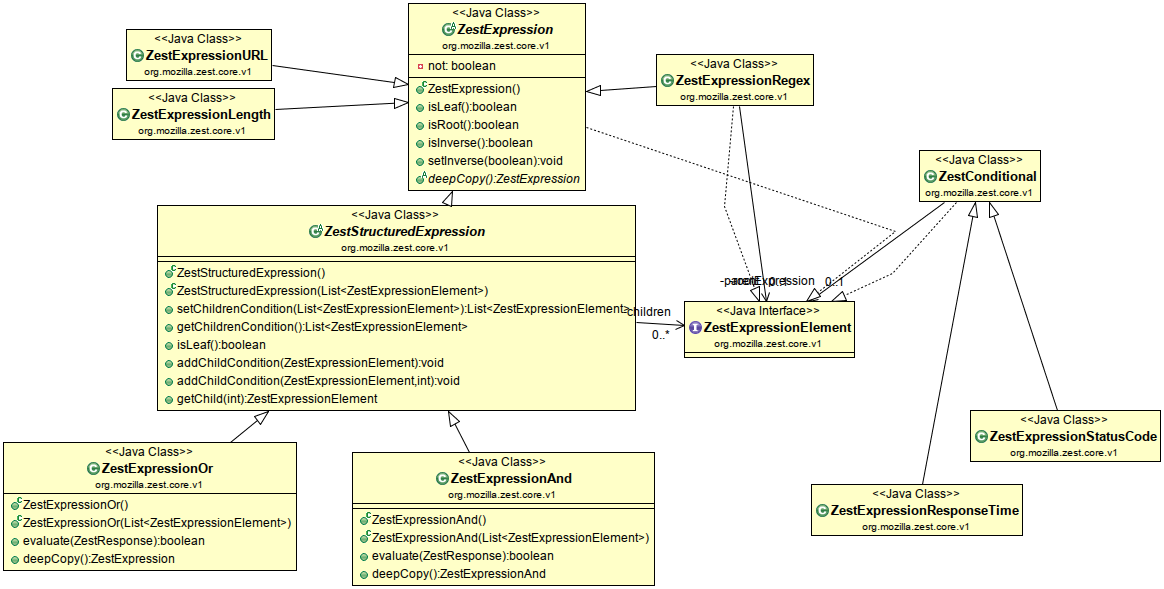Work and implementationIn this section I will describe more in detail the work. Please look the timeline in order to see how I suppose to split the work and not look at the order of the points in this section.
Documentation of the existing codeFirst step is the creation of the whole documentation for zest. Then the wiki will be completed with the missing pages in the zest-core section.
Design (detailed specs) & creation of usecasesSecond step consists in a designing phase, in order to write down a simple and extensible interface for the creation of zest scripts.
This designing phase must be combined with some examples of usage, that will be considered as possible integration points for the addOn. By the way, the idea is to guarantee the usage of the add on for the examples above, but must be more flexible, in order to let users create their own usecases (in the future other extensions and integrations has to be developed easily).
Some usecases are the following:Suppose to have a wizard with 3 steps (each of wich with a different anti CSRF token), and user wants to test a parameter in the last step, and he has to pass through the first two steps;
Suppose that a WEB application detects an attack and logged the user out; the user will be able to detect this with a zest script and reauthenticate in a very easy way;
Suppose a user wants to edit manually the requests (or run a script) when a given condition happens: he will simply set the conditional in the zest script and put a break point;
Suppose a user wants to test a set of string which can cause injection: he will simply set up the zest script changing the requests in order to test the strings and set a break point when an injection occurs.
other scenarios will be added during this phase.
ImplementationThis part includes the following stages:
- Improve the existing zest code:
- construption of Complex Conditions, collecting simple conditions (regex, status code, response time ones). More details about the implementation of this feature can be found here: https://groups.google.com/forum/?fromgroups=#!topic/mozilla-zest/5Uhs67ogLkg;
- managing break points (suspension of the script until an event occurs);
- managing scripts (suspension of the zest script, run of another script specified by user, resume of the zest script);
- Creating/improving the ZAP add on.
The guiThe current version of the zest add-on guarantees a very unstructured way to add the requests/responses to the zest script, but the creation of IF/THEN/ELSE statements and the configuration of the actions is quite difficult. By the way, the usage of a wizard to set up the action could be too structured for the user.
In the following line I'll show you some extracts of the final GUI.
First this is a snaphot of the current way perspective:

In the current perspective the user is able to add IF/THEN/ELSE clauses and to modify the parameters of the requests.
This is the current perspective for manipulating requests:

It is a bit difficult to use: now we have only two parameters, but suppose to have a much longer body. It is quite difficult to manage it.

This second image represents a simpler way to edit requests and responses: the user should only edit the “editable” strings in the TextField.
With a right click the user is allowed to add new fields, remove fields, the add-on will then create the complete body of the request.
This perspective gives also the user the opportunity to mark some parts of the editable fields. These marked parts can then be changed with some other values (for example a list of String given by the user through a text file) or can be stored into token in order to be used again later in the script.
In the following image, is showed the current way to add a conditional.

To put some action inside the IF clause, the user has to right click on the if, and decide to add a new action, or condition.
The current perspective does not allow users to create more complex conditions: the usage of AND, OR, NOT clauses are not allowed here.
The final GUI will let the user write conditionals using a textField as the following:

lets call "condRegex1", "condResponseTime" and "conditionStatusCode" simple conditional. All the simple conditionals can both be defined in the text field or be defined through name. Suppose for example we want to define condRegex on the body of the request as follow:
"\Q<script>alert(1);</script>\E"The application will then associate univocally condRegex1 and "\Q<script>alert(1);</script>\E".
The user will see a label containing the full declaration of the simple condition putting the cursor on it, and he will be able to edit the condition with a double click on the name of the simple condition.
The application will then parse the text field creating the full Conditional with a BuilderPattern.
In this case, the creation of the simple criterias remain more or less the same of the current version.
You can see a better description with a graphical perspective:
https://groups.google.com/forum/?fromgroups=#!topic/mozilla-zest/5Uhs67ogLkgand here you can download a little demo of the front end of this part:
https://dl.dropboxusercontent.com/u/5100168/OWASP/prototype.jarThe Repository is at this link:
https://bitbucket.org/vankar/zest-complex-conditionalThe case of the break points can be managed with a pop up which rise with the correct condition. The popup is structured into tabs, and lets the user make all the actions he needs to. The zest script resumes once user press apply or ok to the pop up.
Coding SkillsWhat platform do you use to code? Hardware specifications and operating system
I always work under Linux. I often change distribution, but now I've installed Linux Sabayon (gentoo based & preferred one) and Ubuntu.
Hardware: Laptop Dell XPS 17: Specifications:
CPU: intel i7-740
RAM: 4GB DDR3 1.333 GHz
HDD: 500GB
Did you ever code in C or C++/Perl/python/..., yes/no? what is your experience?I have good exeperience with Java and C++ (Java is the better known). I can also have experience with BASH, C, little of Python and some others.
Here a little description of the projects I collaborated for:
Bachelor ThesisTitleeLaw: automatic management of notarial deeds
SupervisorProfessor Enoch Peserico and Engineer Federica Bogo
KeywordseLaw, automatic, management, notarial deeds
DescriptionThis work consists on the description of the productive and working model of a new software, whose aim is the automation of notarial deeds management. This document explains the usage of important informations retrieved in a notarial deed and describes how these informations are used in order to fill automatically some forms under the ministerial directives. The software here described is an OpenOffice extension which is supposed to be a valid alternative of the actual notarial softwares semplifying and automating some of the notary work. The pros of this work are the easy-to-use interface and the automatization. Reading this work you'll also see how this application can be easily used in other contexts.
Experiences2011-current, University of Padua
"Web Quality Project"I'm involved in the Web Quality Research Team. Our goal is to perform a complete crawl of the italian web in order to test and compare different ranking algorithms. My role is to manage the crawl (hardware and software perspective) and to write an efficient extension of the Heritrix web crawler. Here i am making a large use of Java and Bash, I'm also using Spring framework to write Heritrix extension, tomcat and jsp.
2012,ERASMUS-LLP (IP) Course “Secure WEB Applications: Best Practices for Protection & Development” Glamorgan University, PontypriddIntensive Program on the topic of Web Security and the best practices for Protecting & Development.
2012, University of Padua
DNA AssemblyI worked in a DNA Assembly project for my Parallel Computation exam. My role was to create and to study the efficiency of the parallelization related to the extraction and the filtering of reads. Here i used C++, POSIX threads.
2012, University of Padua
Covering Firm Web ApplicationI collaborated on the creation of a web app lication for my Data Bases exam. The application had to manage orders, catalogue and warehouse for a covering organization. Here i used Java, OpenOffice UNO library, Castor, JDOM, XML and DTD.
2011, University of Padua
GPS for maemoI collaborated on the creation of an application for a Nokia maemo based n900 for the Embedded System exam. The goal of this app is to get data from GPS sensors and to plot this data in a 2D map. Here i used C++, Qt and Maemo framework.
If you apply for a project on our ideas list, have you experience in the areas listed under "Desired knowledge"?As you can read above, or in my web site, I have the experiences listed as Desired Knowledge.
Contact Full Name: Alessandro Secco
University / current enrollment: University of Padua (Italy). M.S. in Computer Engineer.
Web site: http://www.dei.unipd.it/~seccoale/ mail: seccoale@gmail.com
References https://www.owasp.org/index.php/GSoC_SAT https://www.owasp.org/index.php/GSoC2013_Ideas#OWASP_ZAP:_Dynamically_Configurable_actions http://www.google-melange.com/gsoc/proposal/review/google/gsoc2012/guifre/3006 https://groups.google.com/forum/?fromgroups=#!topic/zaproxy-develop/TloQLHSJmdE https://developer.mozilla.org/en-US/docs/Zest https://code.google.com/p/zap-extensions/wiki/AddOn_Zest https://github.com/mozilla/zest/wiki https://groups.google.com/forum/?fromgroups=#!topic/mozilla-zest/5Uhs67ogLkg Any advice or comments would be gratefully welcome.